Digital Photography and Imaging / Project 1 Exercises
02/09/2022 - 23/09/2022 / Week 1 - Week 4
Kim Min Ah / 0356145
Digital Photography and Imaging / Creative Media / Taylor's Design School
Exercise 1 - Utilizing Lasso Tools
Week 1 (02/09/2022)
Insert three different tables into the background using the lasso tools and create shadows using brushes.
Progress

Figure 1.1.1 exercise 1 process 1
Trace an object with a lasso tool to separate it from its background.
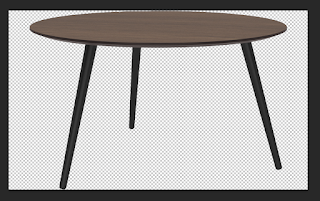
Figure 1.1.2 exercise 1 process 2
After tracing the object, hit "delete" or create a layer mask to remove the background.

Figure 1.1.4 exercise 1 process 4
Create some shadows under the object to balance out the whole image naturally.

Figure 1.1.6 exercise 1 outcome
Exercise 2 - Colouring (using brush tool)
Week 4 (23/09/2022)
colour black and white photo by utilizing brush tool and multiply layer.
Progress
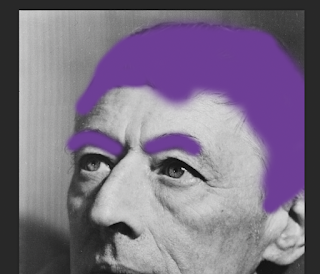
Figure 1.1.7 exercise 2 process 1
Create another layer on top of the original photo, and colour the hair on the newly created layer by using a brush.
Change the layer to "multiply". Apply the same steps to skin tone, eye colours and lips, etc.
Figure 1.1.9 layers used for exercise 2
Final
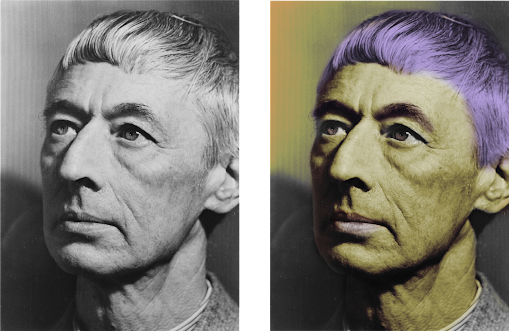
Final
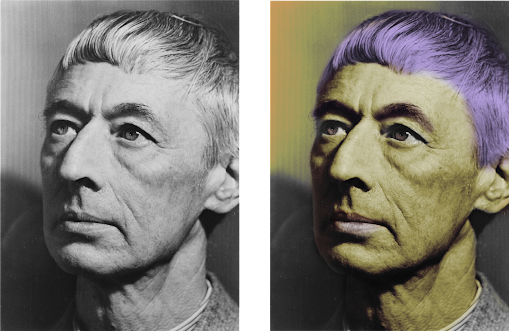
Figure 1.2.1 left, the provided image for exercise / right, result
Exercise 3 - Colouring (using selection tool and multiply layer)
Progress
Progress

Figure 1.2.2 exercise 3 process 1
Select the skin using the quick selection tool to change the colour of the skin.

Figure 1.2.4 exercise 3 process 3
After that, change the layer setting to overlay to create a natural form. Apply exactly the same steps to other parts to colour them.
Figure 1.2.5 layers used for exercise 3
Final
Figure 1.2.6 left, the provided image for exercise / right, result










Comments
Post a Comment